Purpose
Replace the matrix keyboard that controls a large scrolling LED sign with a U4x1 device. The benefit is that the LED sign is no longer a stand-alone device, but can now be controlled by a PC.
This project was done by Duncan Short in the United Kingdom.
Old Matrix Keyboard
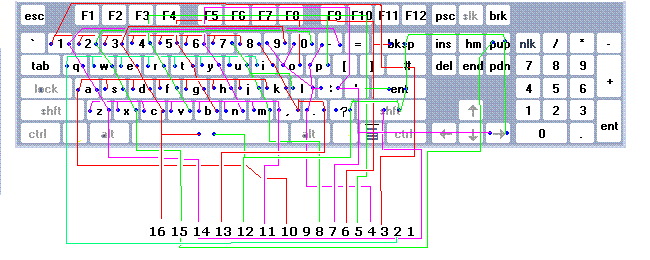
The original matrix keyboard attached to a sixteen position connector. A key press on that keyboard connected two of those sixteen lines together.
Design
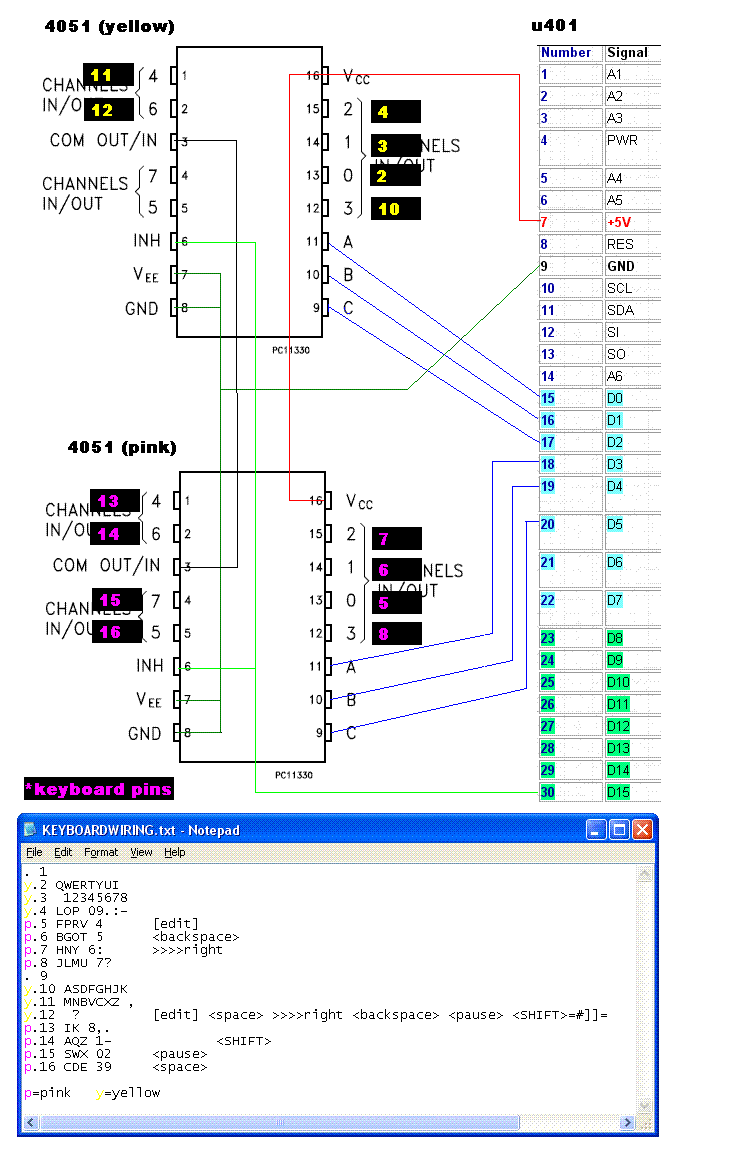
Two 4051 switches will make the key contact connections on the keyboard. The graphic above shows the connections that were made to the U401, the keyboard connector of the large LED display, and to the 4051 switches. An analysis was done to the keyboard connector to find which pins were “row” pins and which were “column” pins of the matrix.
The row and column groups were highlighted in pink and yellow. The row⁄pink pins connections were assigned to one 4051, while the column⁄yellow connections were assigned to the other 4051. A connection between a specific row and column will generate a specific keyboard character.
The U401 controls the 4051 devices. Data lines D0, D1, and D2 select the column. Data lines D3, D4, and D5 select the row. D15 enables the signal path of both of the 4051 devices to generate a keystroke.
A PC program can control the U401⁄4051 circuit based on the key presses of the keyboard attached to a PC. The PC program could also be designed to read a file and display the file contents on the large LED display.
Result

Special thanks go to Duncan for developing this application and for sharing the pictures!